Learning iOS and Swift. Day 21: Project update, Decodable protocol
Karol Moroz on
Upserting practice history records
Today I have been working on improving my side project, Ngöndro Tracker (more details in day 19 post). I finally implemented storing a practice history, so now each time the user adds several rounds of mantras on a single day, the total amount will be stored in a single database entry for that day. If you think this sounds like a perfect use case for an upsert, you’re right. Below is the function that stores the information in the database:
static func addAmount(store: DataStore, practiceId: Int, amount: Int) throws {
let query = """
insert into practice_sessions (practice_id, amount, date) values (?, ?, ?)
on conflict (practice_id, date)
do update set amount = amount + excluded.amount;
"""
try store.db.run(query, practiceId, amount, Date().dateString)
}SQLite, being limited in terms of data types and advanced query features, it still does support compound unique indices and on conflict clauses, which is a blessing for someone coming from a backend development background, where Postgres is the king of all data stores and every day one has to interface with SQL databases.
In the example above, Date().dateString is a computed property I monkey-patched on top of Date to return a string with just the date:
import Foundation
extension Date {
var dateString: String {
let formatter = DateFormatter()
formatter.dateFormat = "YYYY-MM-dd"
return formatter.string(from: self)
}
}Custom field names in Decodable protocol
I found out how to leverage SQLite.swift’s support for encoders and decoders while conforming to SQL’s and Swift’s naming conventions by implementing a CodingKeys enum on the Codable structure:
import Foundation
import SQLite
struct PracticeSession: Identifiable, Codable {
// ...
var id: Int
var practiceId: Int
var date: String
var amount: Int
enum CodingKeys: String, CodingKey {
case id
case practiceId = "practice_id"
case date
case amount
}
// ...
static func filterByPractice(store: DataStore, practiceId pid: Int) throws -> [Self] {
let query = sessions.filter(practiceId == pid).order(date.desc)
do {
let rows: [Self] = try store.db.prepare(query).map { row in
return try row.decode()
}
return rows
} catch {
throw DatabaseError.queryError
}
}
}With this implementation, the struct may use camel-cased properties while keeping snake-cased column names in the database.
History view
Armed with a data structure and a method to save some data to it, I implemented a HistoryView and added a NavigationLink to that view to the PracticeView.
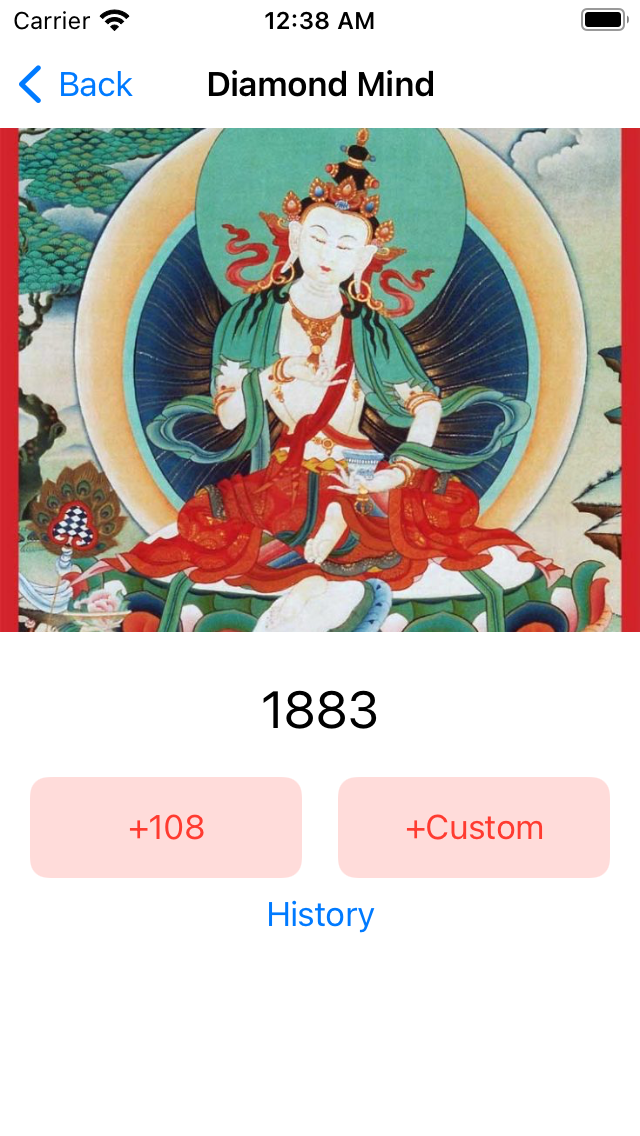
In the history view, I fetch practice history data from the data store and present it in a List.
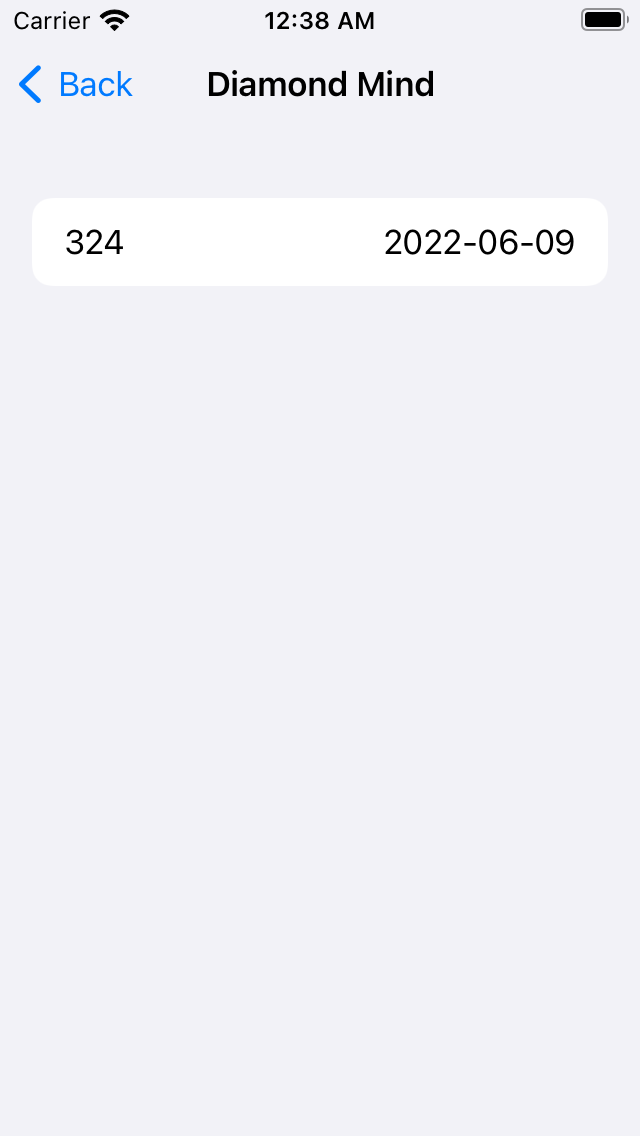
import SwiftUI
struct HistoryView: View {
let practice: Practice
@EnvironmentObject var dataStore: DataStore
@State private var entries: [PracticeSession] = []
func loadEntries() throws {
do {
entries = try PracticeSession.filterByPractice(store: dataStore, practiceId: practice.id)
} catch {
print(error)
}
}
var body: some View {
List(entries) { entry in
HStack {
Text(String(entry.amount))
Spacer()
Text(entry.date)
}
}
.navigationTitle(Text(practice.name))
.onAppear { try? loadEntries() }
}
}